专注于高等教育
科普综合平台
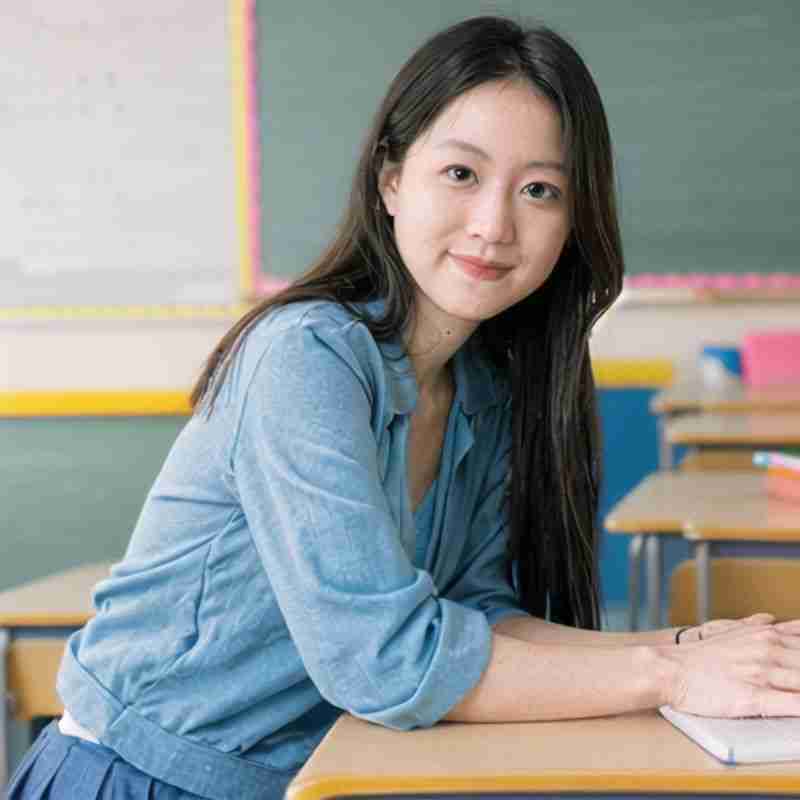
以下是使用C语言实现学生成绩查询系统的基本步骤和示例代码,综合了文件读写、数据结构操作及简单查询功能:
一、数据结构设计
包含姓名、学号、班级及各科成绩等字段。
```c
typedef struct {
char name;
char number;
int chinese;
int math;
// 其他科目可依次添加
} Student;
```
二、数据存储
将成绩保存到二进制文件
使用`fwrite`函数将结构体数组写入文件。
```c
include include void saveScores(Student *students, int count) { FILE *file = fopen("scores.bin", "wb"); if (!file) { perror("无法打开文件"); exit(1); } fwrite(students, sizeof(Student), count, file); fclose(file); } ``` 三、数据查询 顺序查找学生成绩 根据学号在文件中查找对应记录。 ```c Student* findStudent(Student *students, int count, const char *number) { for (int i = 0; i < count; i++) { if (strcmp(students[i].number, number) == 0) { return &students[i]; } } return NULL; } ``` 根据姓名模糊查询 遍历数组匹配姓名(简单实现)。 ```c Student* findStudentByName(Student *students, int count, const char *name) { for (int i = 0; i < count; i++) { if (strstr(students[i].name, name)) { return &students[i]; } } return NULL; } ```
四、完整示例代码
```c
include include include typedef struct { char name; char number; int chinese; int math; } Student; void saveScores(Student *students, int count) { FILE *file = fopen("scores.bin", "wb"); if (!file) { perror("无法打开文件"); exit(1); } fwrite(students, sizeof(Student), count, file); fclose(file); } Student* findStudent(Student *students, int count, const char *number) { for (int i = 0; i < count; i++) { if (strcmp(students[i].number, number) == 0) { return &students[i]; } } return NULL; } int main() { Student students; int count = 0; // 示例数据录入(实际应从文件读取) strcpy(students.name, "张三"); students.number = "2021001"; students.chinese = 85; students.math = 90; // 添加更多学生... // 保存到文件 saveScores(students, count); // 查询示例 char query; printf("输入学号或姓名查询: "); scanf("%s", query); Student *result = findStudent(students, count, query); if (result) { printf("姓名: %s, 学号: %s, 语文: %d, 数学: %dn", result->name, result->number, result->chinese, result->math); } else { printf("未找到记录n"); } return 0; } ``` 五、注意事项 数据输入: 示例中数据为手动输入,实际应用中应从文件或数据库读取。 需检查文件操作是否成功,避免程序崩溃。 可添加删除、添加记录的功能,或实现排序算法优化查询效率。 通过以上步骤,可实现一个简单的学生成绩查询系统,根据需求可进一步扩展功能。错误处理:
扩展功能: